Welcome to the final part in our series focusing on training videos. Earlier episodes will help you understand what makes a great training video, and what type of training video is perfect for you. In this episode, you’re going to learn how to avoid eight mistakes that could sabotage your training video!
Okay, here we go. Tip number one is all about using the full capabilities of video:
“Show”, rather than “tell”
Because of its nature as a visual medium, training videos are a great way of demonstrating how things work, what things look like, and how to do things. You can explain this in words, but video is more effective at painting a picture, and keeping your audience interested in what they’re learning. Which brings me to my next point:
Don’t make your video too long
We’ve been producing training videos for over fifteen years, and we track the results of our clients training videos. One trend over this time has been that, the longer the video is, the larger the chance of losing the audience.
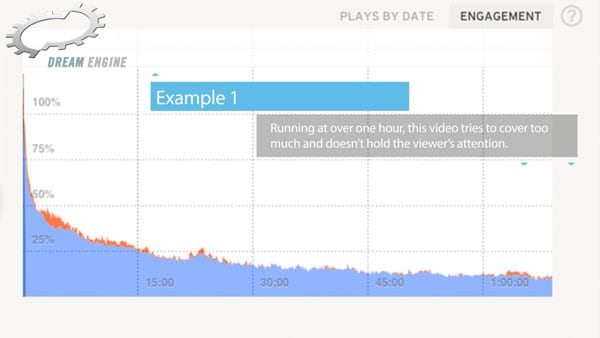
Cut the fat off your training videos! If someone is watching a training video, they want to find the answer to what they’re looking for quickly, not trawl through unnecessary information (unless it’s specifically for compliance purposes).
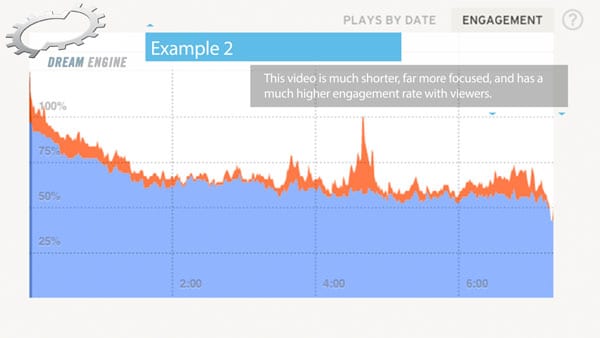
The ideal length is to keep it as short as possible, whilst still clearly communicating the key information. One way to do this is to put yourself in the audience’s shoes.
Put yourself in the audience’s shoes
When you’re producing a training video, it’s important to put yourself in your employee’s position and boil the script down to what they really want to know to make their lives easier. This helps with reducing the length of the video, and it also helps with keeping the information fresh and relevant.
I spoke earlier about why it’s important to capture your audience’s attention during your training videos – and I want to underline that it is especially crucial! The last thing you want is to bore your employees.
Don’t be boring
Boring training videos wont effectively train your employees. They’ll zone out and won’t ingest all the valuable information you’re trying to teach them. So make sure that you’re saying what you need to say in an engaging manner. And to that end…
Don’t talk in jargon
You don’t want to have an offset factor upset your inclusive growth. Or let the pressures of sustainable development offset your capacity building and local ownership. And you definitely don’t want to confuse your audience with unintelligible jargon!
Buzzwords, unexplained acronyms and “trending” corporate speak is junk for training videos – keep it simple and understandable! But remember, there is a fine line between “simple and understandable”, and talking down to your audience.
Don’t talk down to your audience
It’s important not to be condescending when you’re communicating to your employees. A lot of this comes from the script itself, and whether or not you’ve “dumbed-down” the content too much, but it is also influenced by the voiceover artist or presenter.
If it may be condescending to use one of your managers or employees in a training video, you can always hire a professionally-trained presenter. But please note: hiring a professional presenter doesn’t mean you should start inserting puns and double-entendres into your script!
Be wary of using comedy
Humor in training videos can add a lot to the videos – if used well! But keep in mind that humour is subjective. Training videos serve a purpose: they need to train your employees. They don’t need gags, or jokes, or word-play, unless it’s absolutely written and delivered by the talent. Sometimes, it’s wiser to be safer, rather than sorry – and to avoid any rolled-eyes in the training room!
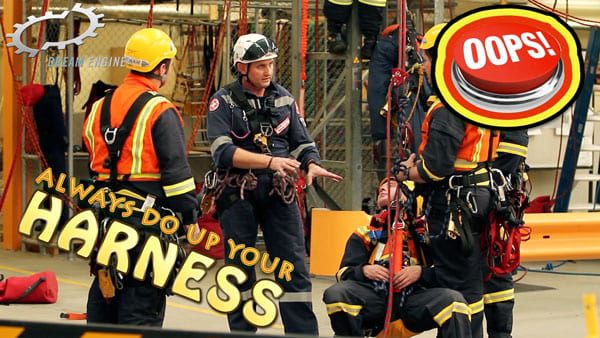
So, that’s seven of the eight tips I’ve promised you. I’ve saved number eight til last, because it’s my favorite piece of training video advice, and can really add a lot of value to any training videos you produce. It is:
Make sure you’re tracking your videos
Once your video is made and being used, if you’re not tracking the views, heat-maps and engagement, or using some sort of survey or follow-up to make sure people are finding them as useful as possible, then you’re missing out!
Have your employees taken on-board the information you’ve shared in the video? Have they filled out the quiz correctly at the end? And is productivity up?
Each video is a learning experience, and tracking the results will help you make even better training videos next time around.
Now that you’ve seen my three videos focusing on creating great training videos, now is the time to reach out with any questions you have. Simply type up your question in the box below, or contact me today, and we can discuss your training video needs.

Ryan Spanger is one of Melbourne’s most respected and sought-after video production professionals. Ryan founded Dream Engine in 2002, and specialises in helping medium to large corporates, government departments, and the non-profit sector to connect with their audience more effectively by using video.

