When people search for you or your business online, often the first result will be your Facebook page. As a result, your Facebook Page’s presentation should present your business in the best light. For people who haven’t encountered your business before, your cover photo can be a representation of your brand and what you stand for. And as Facebook has completed rolling out its new cover videos option, your cover video gives you even more of an opportunity to leave an impression.
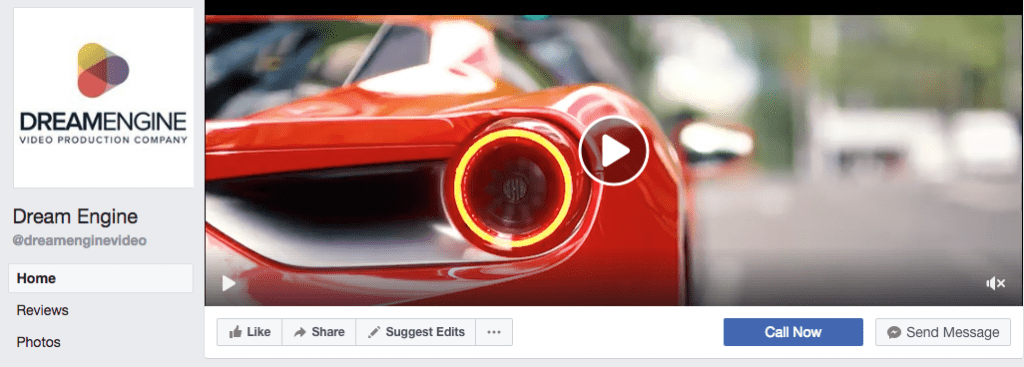
Video gets your attention. When you have posted the video, Facebook will autoplay the video on mute as it does with other videos in the newsfeed. This will give visitors to your Facebook, a quick summary of what you do and ideally keeps them looking at your page for longer. Like we have discussed in our previous blog post about video for social media, the video will work best if it can be understood and comprehended without sound, as the vast majority of the viewers will not actively click “unmute.”
How to Upload a Facebook Cover Video
If you have any familiarity with Facebook at all, uploading should be a familiar process. Hover your mouse over the current cover image for your Facebook page and a small camera icon will pop up. Click the “Change Cover” icon.
Step One
Uploading a video as your Facebook cover image is as simple as uploading a new photo. Hover your mouse over the cover image on your Facebook page and you’ll see a camera icon pop up. Click the Change Cover icon.
Step Two
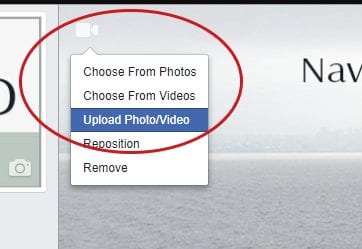 You’ will then see options to select a video from your library (Select your video file) or upload a new video (Upload Photo/Video).
You’ will then see options to select a video from your library (Select your video file) or upload a new video (Upload Photo/Video).
Step Three
Choose a video that meets Facebook’s technical requirements. A cover video must be a minimum of 820 x 312 px with a recommendation of 820 x 462 pixels. The video length must be between 20 and 90 seconds. If your video is too long, you’ll need to create an alternate version. You can do this in your chosen video editing software, such as Adobe Premiere, Final Cut, or iMovie and the like. You can check your videos dimensions on a Mac by right-clicking the video and clicking “Get Info.”
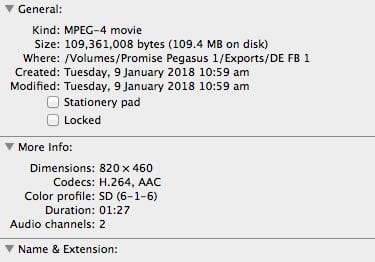
Make a Good First Impression
While photos are interesting, video is dynamic. You can tell your brand’s story and showcase its personality much more efficiently with video. How-to videos, and tutorial content are brilliant for video on any social media site. Facebook cover videos are an excellent way to show users a rundown of your products, or a bit of an insight into what your company is all about.
Conclusion
Using a cover video for your Facebook page is a great way to tell the story of your brand while simultaneously grabbing users’ attention. Uploading a video is as simple as uploading a photo, so give it a try and it can make a big difference to your business.

Ryan Spanger is one of Melbourne’s most respected and sought-after video production professionals. Ryan founded Dream Engine in 2002, and specialises in helping medium to large corporates, government departments, and the non-profit sector to connect with their audience more effectively by using video.

