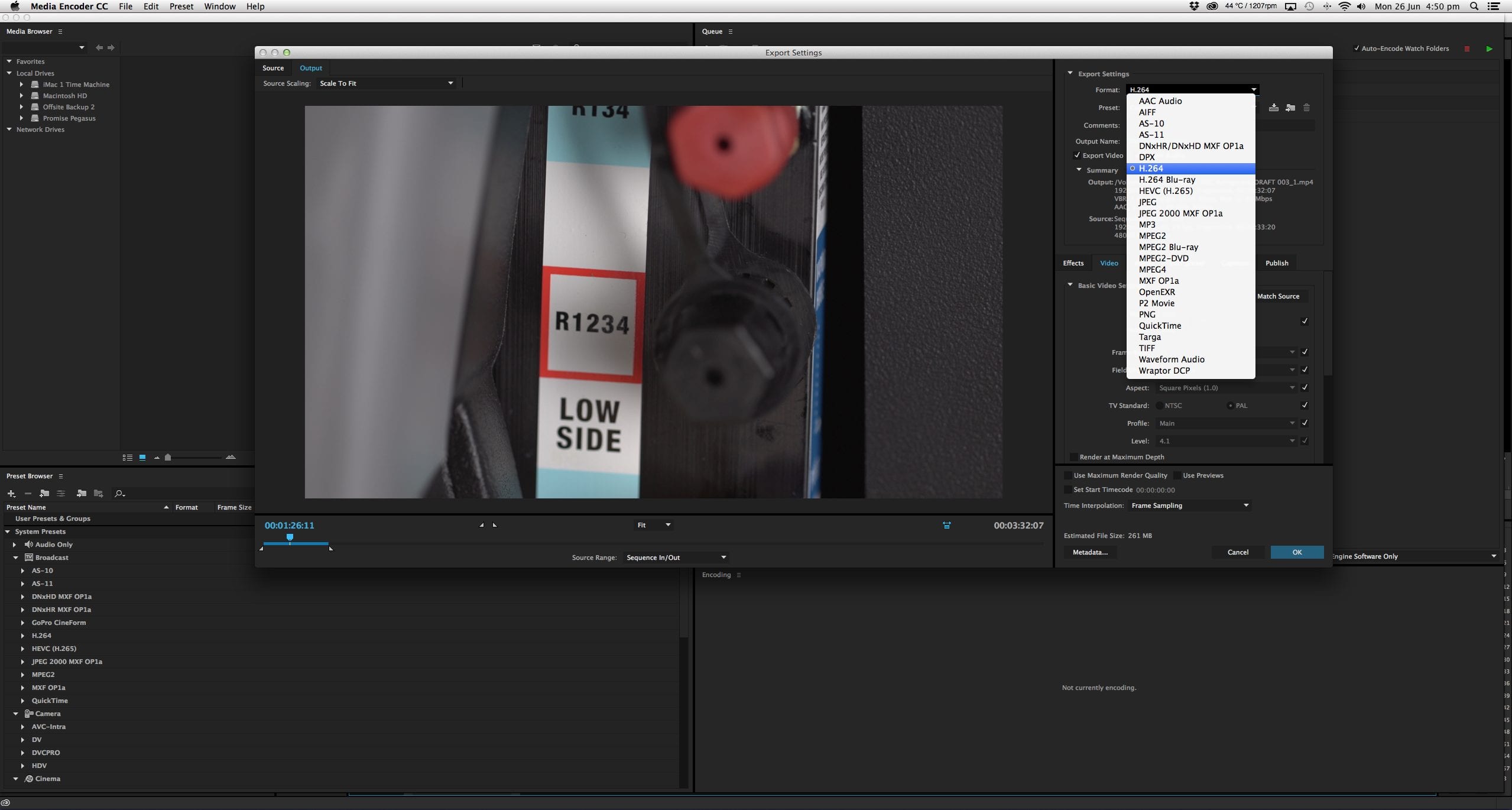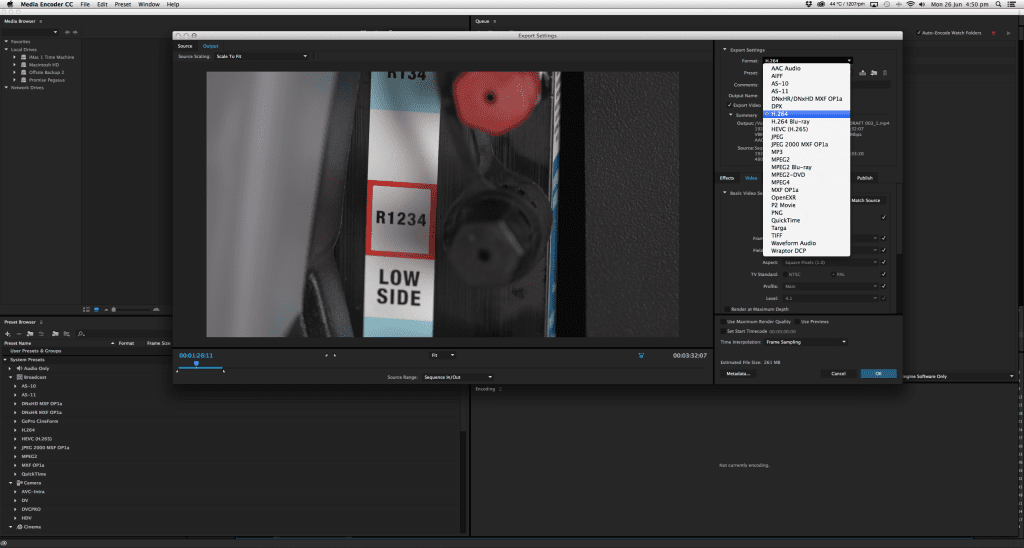There are many different options when it comes time to share your video with the world. With web distribution now being the most common way to share your video, there are many formats of codec and container that will affect how your video looks and how large the finished file is. Each format has strengths and weaknesses that you will need to understand before releasing your video into the world.
Codecs and Containers
Before you decide on the best format for your video, you’ll need to understand the difference between a codec and a container. Most videos you will come across online will have been compressed in some way. No-one wants to wait for an uncompressed 4K video to buffer and nobody wants to be responsible for wasting people’s mobile data on an enormous video file. A codec is a way for a computer to compress videos into more manageable sizes, and also to then decompress them when playing the video.
A container is best recognised by its suffix, for instance .mp4 or .mkv. This is what you will end up with when exporting your video to upload online.
H.264
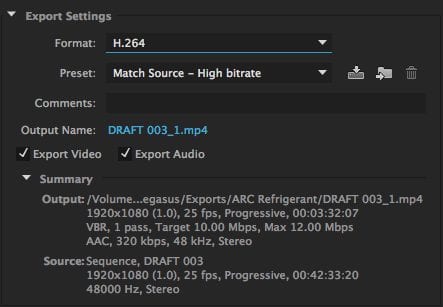
For uploading videos online, H.264 is the most common codec used. It delivers a solid video quality at a small file size. It is very efficient at compressing video without losing too much detail, and will be suitable for most corporate videos and online video content. It is also the most future proof of the commonly used codecs as it is versatile, is perfect for the web and produces good quality visuals and sound.
MP4
MP4 is a prevalent container for uploading to the web. Youtube, Vimeo and may other video hosting services recommend it as their preferred upload format. MP4s are encoded with the H.264 codec, and AAC for the audio. It should be your preferred format for web based videos as it’s extremely versatile and can be easily played on many different devices.
MOV
MOV is often known as a Quicktime file, due to it being the native file for Apple’s proprietary media software, Quicktime Player. MOV files can be encoded with a variety of codecs, the most common being H.264. MOVs can also be encoded with the Apple ProRes codec, a high quality codec capable of up to 8K files at a manageable size.
Apple ProRes
When you are looking to use a codec that offers you very little loss in detail (e.g. no jagged edges or blocky movement) but at a manageable file size, Apple ProRes might be for you. There are a few different options for Prores, HQ, LT and 4444. HQ, offers higher quality and therefore bigger files, and LT offers a slight dip in quality at a much smaller file size. LT will be sufficient for most online videos. 4444 is another step up in file size and is commonly used for special effects heavy videos, particularly green screen work as it doesn’t compress any colour channels, giving you more information to work with in editing.
MKV
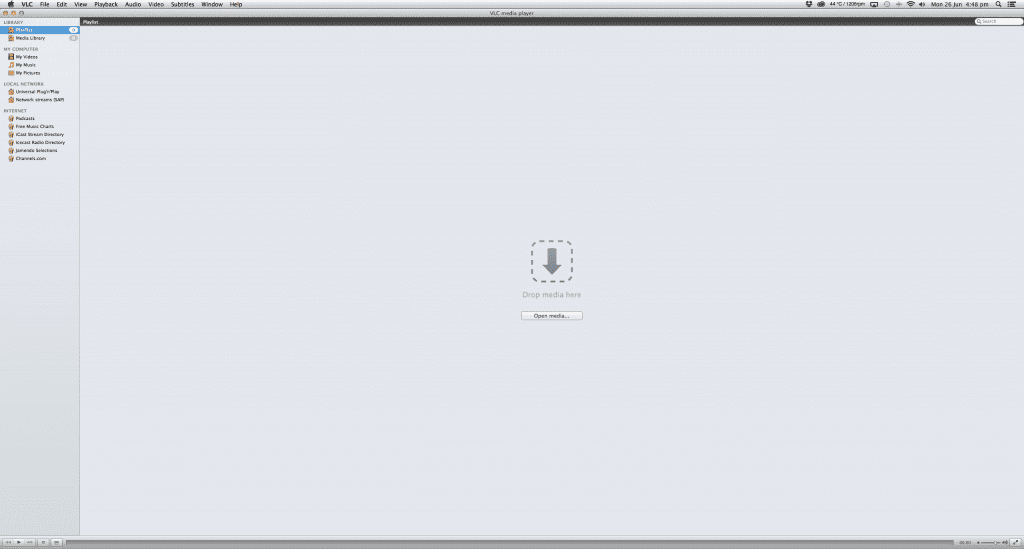
MKV is an increasingly popular container that is designed to be compatible with many different audio and video codecs at high quality. It is commonly played in a media player like the extremely capable VLC Media Player. MKV is also worth considering if you are distributing videos internationally as one of it’s biggest benefits is being able to support a number of audio and subtitle files, even if they are encoded in different formats. It is rapidly becoming a standard for video containers and will most likely continue to grow in popularity.
Conclusion
If you are looking to use your video primarily online through video hosting services like YouTube or Vimeo, your best bet will be an H.264 codec with an MP4 container. For higher-end purposes and big-screen projections, an Apple ProRes encoded Quicktime MOV file may be more suited to your needs. If you are looking to create videos for the web, or any other purpose for your business, get in touch with Dream Engine today.

Ryan Spanger is one of Melbourne’s most respected and sought-after video production professionals. Ryan founded Dream Engine in 2002, and specialises in helping medium to large corporates, government departments, and the non-profit sector to connect with their audience more effectively by using video.