Creating an event video for your company events is a great marketing tool for boosting your branding awareness. Whether it’s a corporate conference, event training video, hybrid event production or a simple highlights reel of your special event, a well-executed event video can leave long-lasting impressions and attract potential clients. To ensure your event videos look and sound professional and stand out on social media, here are some important processes to follow:
1. Type of event videos
The first step is to work out what kind of event video you want to create. What kind of event is it? Where will the video be shown? Who is your target audience?
The most obvious type of video is an Event Promo Video, a 2-3 minute highlights reel showcasing important moments from the event. These can be pre-event or post-event videos, designed to be fast-paced and capture audience attention to create hype on socials. This is a great way to increase brand awareness and sign up for future events.
Another way to record your event is to live stream it to your social channels. The immediacy of engaging content can attract more viewers to your social pages making things more interactive. Usually, a more professional set-up is required to achieve this using 1 or multiple cameras as there are many factors to consider, so it’s recommended to hire a dedicated live-streaming service. If time is of the essence and professional cameras aren’t a necessity, simply mounting your phone on a tripod at the front of the room is a very good simple backup solution.
Company training videos are an effective tool for delivering important information to company staff. Having a video for staff to access anywhere and anytime can ensure consistency of company processes.
2. Planing ahead is the key
Filming a successful video starts with clear communication. Meeting with event organisers and AV (audio-visual) specialists beforehand to discuss the plan for the event is paramount. Ask for a run sheet and work through it carefully, making sure to ask about any surprises that may occur. This will help you know where you’re meant to be at all times. Checking the parking situation and making sure you arrive at the event early allows you to be calm and react quickly should any issues arise at the last minute. The dress code is typically all black for people working behind the scenes, and being showered and well-groomed is essential.
The event can move at a very fast pace after it begins, so making sure you’ve checked equipment such as camera batteries, tested all microphones and audio gear, white balance and exposure for lighting on stage can save you lots of stress during the event. Checking that you have enough space on your SD cards is vital to making sure you can record the entire event.

PRO TIP: Work out if you need to record your footage in HD or 4K if you feel you might need to crop the shot in during the edit. Recording in 4K (while file sizes can become large) can help you punch in and out when necessary.
3. Video coverage at your event
For capturing an event highlights reel, many angles and moments need to be captured to create an engaging and dynamic video. Recording wide establishing shots of people in the room, various close-up reaction shots, engaging angles of various speakers and live performances can spice up your video to show that there is a lot happening. This is where the run sheet comes in handy for being in the right place at the right time. Recording more b-roll footage than you think you need is always a bonus when it comes to the editing process later.
Recording interviews or vox-pops with clients before the event starts is also a great way to create hype in your videos.
4. Safety is essential
Your well-being is most important when recording events. Scanning the room before the event starts can ensure that you don’t trip over any cables, staging or chairs while filming. Making sure your camera equipment such as tripods and cables are not obstructing walkways can prevent potential accidents. Neatly tucking away your equipment keeps your gear secure and helps other people working at the event to manoeuvre their way around the room as well.
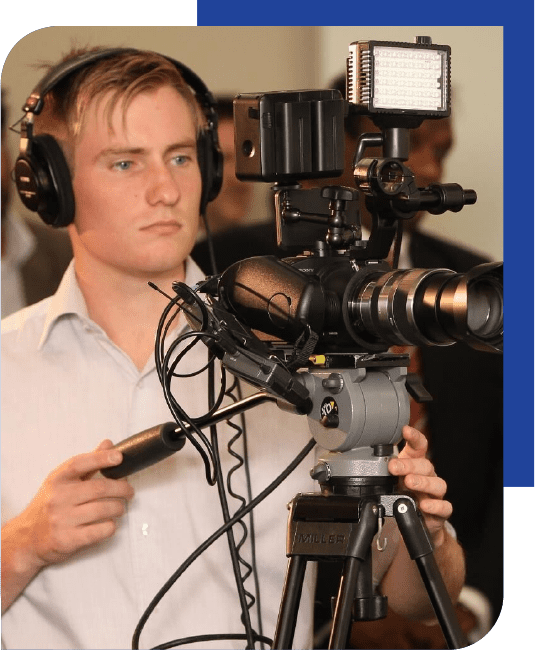
5. Editing your event video
Telling the story of your event helps the audience understand what is happening. Typically, video editing occurs in chronological order according to the run sheet works best. Quick edits for highlights reel videos paired with fast-paced appropriate music can create an energetic video. Music from Storyblocks will ensure your music in your video is copyright-free, preventing it from being taken down when posted on social media. Effects, transitions, colour grading and logos add professional touches to your videos. Getting feedback on your video can improve the quality of your video as well.

Video content is the most popular form posted online currently. By selecting the right type of video, planning ahead, covering all aspects of the event, prioritising safety, and applying effective editing techniques, you can ensure that your event video captures the essence of the occasion. Using strategies and techniques to create professional event videos as part of your marketing campaigns can create lots of engagement.
Ryan Spanger is one of Melbourne’s most respected and sought-after video production professionals. Ryan founded Dream Engine in 2002, and specialises in helping medium to large corporates, government departments, and the non-profit sector to connect with their audience more effectively by using video.

