What is video email marketing?
We all know email is an important part of most marketing campaigns but is there a way of making your emails better? Today I’m going to discuss inserting video production into your emails. It’s a cool way to take your marketing campaign to the next level and it’s easier than you might think.
Why Would I Put Video in an Email Campaign?
To start with, it’s a great way to stay in touch with your clients (and prospects) and remind them that you’re there. You can also use a video email campaign to educate your clients, this is a nice way to establish yourself as an expert and at the same time show your clients services you can offer. Using email campaigns is also an effective way to drive readers back to your website where you should already have a framework in place that gets them to connect with your product.

Can I actually just put a video in an email?
It’s technically possible but it’s not necessarily a good idea if you want to make sure everyone can see it. Video files tend to be a bit larger than the average email attachment so a lot of email clients will block your email to begin with. If your video email is small enough to get through you might also find the recipients client simply doesn’t support video (Outlook and Gmail don’t support embedded video and audio). Finally you might find your emails heading straight to the spam folder as large embedded files often alert the filters on email clients.
So what’s the best way to do it?
As I mentioned before, driving people back to your website to watch your video has the benefit of encouraging them to engage with the rest of your website but it also solves the problems that come with attaching a video directly.
#1: Create an image of your video
Start by using a still image from the video you want to email to your clients. Add a play button on top of the image to make it look like a typical video player. Now the reader can identify that they’re being prompted to watch a video by clicking on the image.
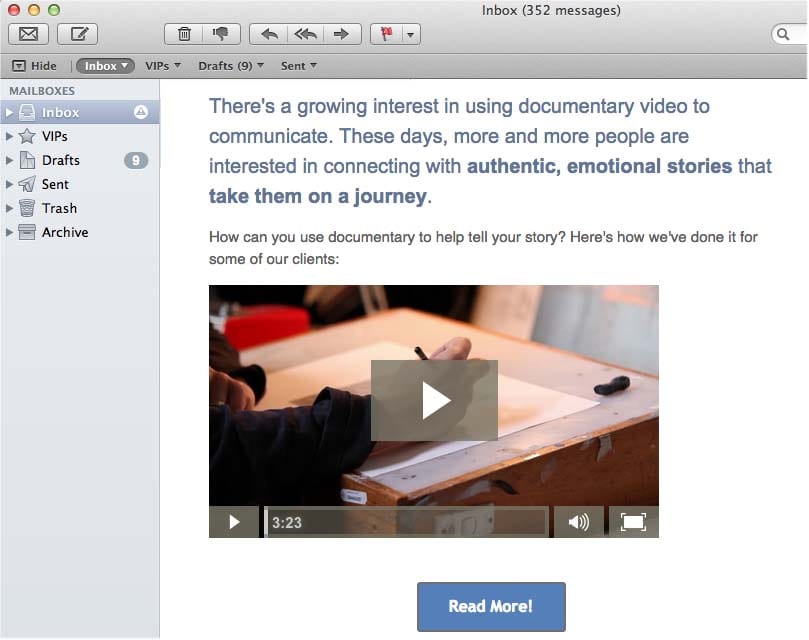
#2: Link your image to the video
Now you just need to make the image a hyperlink. This means that when somebody clicks on it they will automatically be directed to a landing page on your website to watch it.
There are arguments for and against making video play automatically once people come to your sight. If the video plays by itself then there is less that the reader has to do but at the same time many people prefer the option to click play as they may be in an office environment or in public.
#3: Get your audience to interact
Now when somebody clicks the image in your email they’ll end up on your site with a video ready to watch. The next step is to ensure that once they watch the video they somehow take action. This is referred to as a ‘call to action‘ and can range from prompting the viewer to watch more of your content or better yet; submit their details for you to contact them. Setting up a call to action is pretty simple, depending on where your video is hosted will determine specifically how you do it.
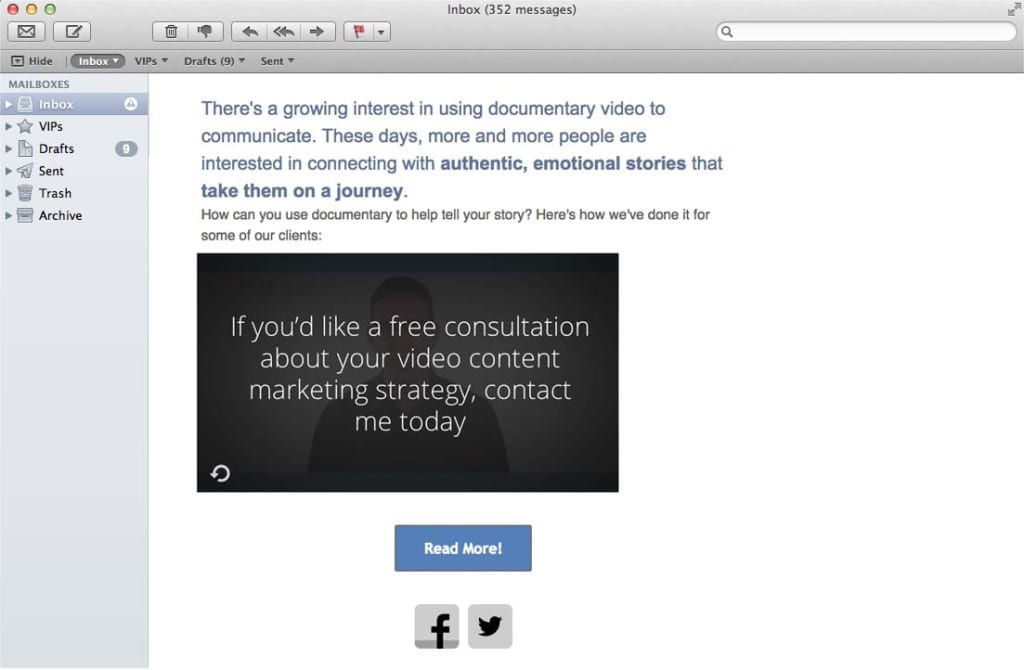
How will I know if it’s working?
The final step is to monitor the results of your campaign to see if it was all worth it. You might already get statistics about your email campaigns through the application you use to send them. Video is much the same but you’ll get these statistics through the service you use to host the videos. You’ll hopefully see the number of views on your video spike after you send the email out and the number of people visiting your website should also rise. Analysing these statistics will tell you what kind of content does and doesn’t work with your audience and you can adapt your next campaign accordingly.
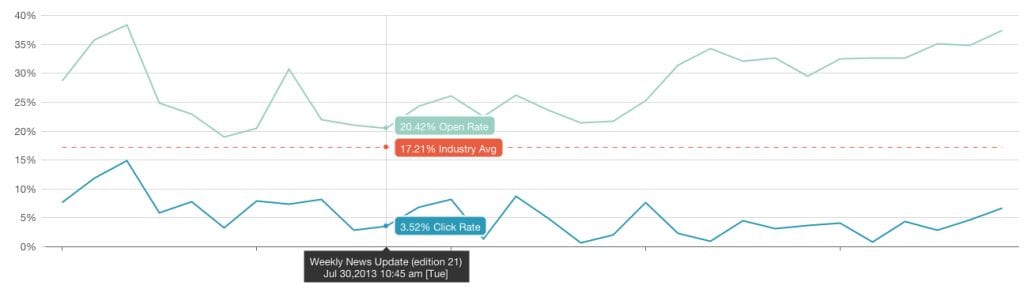
If you want to make video content for your email marketing campaign then contact Dream Engine at our Melbourne offices today.

Ryan Spanger is one of Melbourne’s most respected and sought-after video production professionals. Ryan founded Dream Engine in 2002, and specialises in helping medium to large corporates, government departments, and the non-profit sector to connect with their audience more effectively by using video.

