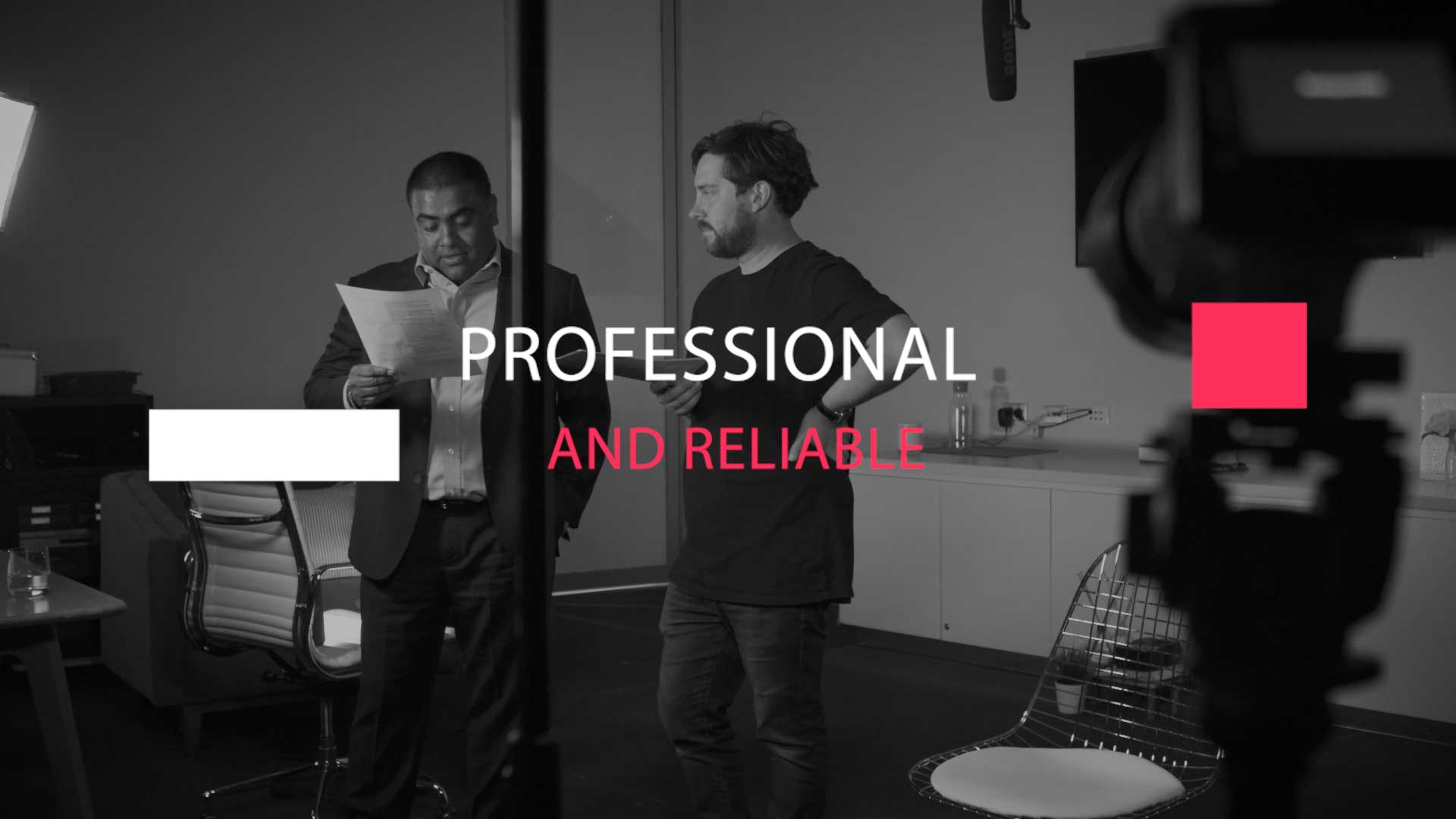A new breed of online video has begun to emerge, and it’s changing the way we consume video. It’s called a social media text video. You may have seen it in your daily scrollings, videos heavily laden with text and some accompanying images. They look something like this:
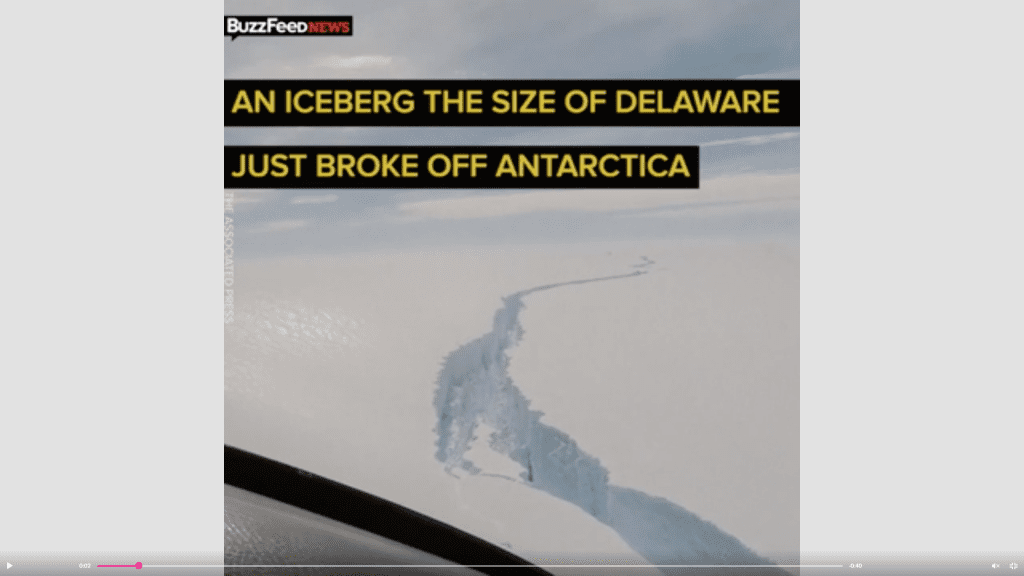
The Rise of the Text Video
This style of social media text video has been brought about by a number of things. Firstly, the increase in mobile data speeds over the last few years means more people can stream videos on the go, on places like the train to work and while they’re out in public. Unfortunately this means having headphones in at all times, or being that jerk on public transport that blasts his music through the tinny phone speakers. Secondly, social media has shifted their focus more to mobile video, as evidenced by the fact that 65 percent of videos on Facebook are watched on mobile. On mobile platforms, video will now begin to AutoPlay without sound, making the user make the decision to turn sound on, something they rarely do.
How do you make a video with no sound?
Enter the text video, a video that can be understood with the sound off.
Viewing habits are changing slowly and people are absorbing videos differently. Video for social media isn’t an immersive audio visual experience, and shouldn’t be treated as such. People still want that experience, and that’s why cinemas are still performing well and Netflix dominates the home market. But social media is a different beast. People want to be informed without devoting too much time and attention to the one thing. Large text can provide context for the visuals, and remove the need for a voiceover. To become adept at text videos, you need to plan your story visually, film or select shots that are visually interesting and can be ordered to tell a story when paired with text. Your end product should be something that plays well with music, as well as no sound at all.
Text Video Techniques
There are several techniques that have adapted to follow the trends of text video on social media. Text videos are short, mostly around 30 seconds in length. Long enough to cover the main points of a news story or event, but short enough to not seem like a daunting proposal to sit through. They usually don’t completely transcribe the video, but instead pick out the integral quotes, or provide context to the visuals.
If a quote is required in the video, a subtitle in quotation marks should be used, and can be displayed over the person speaking, or over footage of the topic they are talking about.
Ideally your viewers should have the same level of understanding of the video whether they watched the video with the sound on or off.

Focus on engaging visuals

In video without sound, you’ve got grab the viewer’s attention with visuals alone, and be aware that their screen might be very small, as a majority of Facebook videos are now watched on a mobile device. Utilise ways to capture attention with colour and movement, or a striking first image to get them hooked in from the first second. The visuals paired with your text are as important as the text itself, they need to be striking images and not just another talking head video. The text itself should be easily readable on a small screen, and don’t be afraid to use colour and text boxes to make it as clear as possible. If you add colour, rapid editing and your best selection of shots, you’re well on the way to creating an effective text video.
If you’re looking to enter the new world of social media text video, get in touch with Dream Engine today.

Ryan Spanger is one of Melbourne’s most respected and sought-after video production professionals. Ryan founded Dream Engine in 2002, and specialises in helping medium to large corporates, government departments, and the non-profit sector to connect with their audience more effectively by using video.