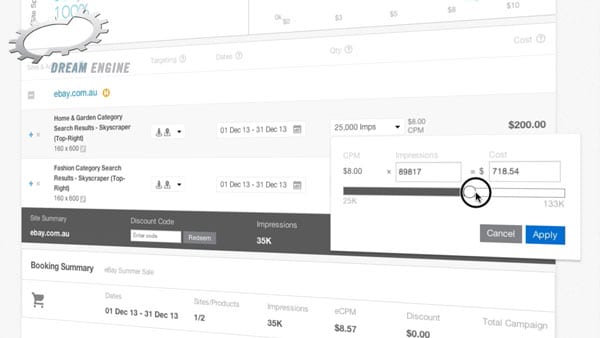This is the second part of my series about producing great training videos. In part one, I spoke about how to produce training videos your employees will actually want to watch. Now, it’s time to move on to choosing the right style of training video for your team.
Topic Summary
- Demonstration videos
- Presenter-to-camera videos
- Role-playing videos
- Screen-capture videos
What are “Training Videos”?
So when I say “training videos”, I’m not just talking about one form of video: there are heaps of different styles of training videos, and it’s important to find the best one for you. For example, if you’re teaching a complex computer system, then screen-capture training videos are be perfect for you. If you’re trying to advise young lawyers how to interact with clients, then a role-play training video will show them how. To help you make this choice, here are some of the different styles of training videos that we produce.
Demonstration videos
I mentioned in the previous episode that video is a visual medium. We like to “show”, rather than “tell”… which is perfect for training videos!
In this video we created for BMW, the aim was to create a step-by-step guide for applying BMW’s own cut and polish product correctly. To do this, we worked closely with their national sales manager to capture the application of the cut and polish in comprehensive detail. This meant drawing up a shot-list, ensuring that we knew exactly what we needed to cover, and then executing it on the day.
Instead of using just graphics, or only showing still pictures of the application, we used footage of the man who knows the process best to show their employees exactly how to do it.
Maybe you have a process that’s difficult to explain in written form, but can easily be shown by using video? Perhaps it’s changing a car tyre, or cleaning a coffee machine, or coating a dresser in varnish? Rather than confusing new employees with slabs or text or complex written directions, consider using a training video demonstration to show them how.
Role-play
We’ve produced a number of role-play training videos, and these videos are great to train team members how to perform in different situations.
Screen-capture
AdSlot is an advertising website that allows companies to purchase advertising space on websites such as eBay. They needed to train users to navigate their buying and selling platform, and chose a screen-capture video to do so.
One of the benefits of creating a screen-capture training video is that you can work with the same website or software that the user will be learning about, to ensure that what they’ll be seeing at work is exactly what you’re showing in the video. Your trainees will walk away familiar with the system they’ll be working with.
So, no matter what kind of process you’re trying to teach your employees, there’s a suitable style of training video to do it best.
Okay, we’re now two videos in to our three-video series. In my next video, I’ll be listing my eight tips for things to avoid in your training video.
Have you got any questions so far? Do you need any help choosing which style of training video is right for you? You can contact me at any time, or simply write your question in the comment box below.

Ryan Spanger is one of Melbourne’s most respected and sought-after video production professionals. Ryan founded Dream Engine in 2002, and specialises in helping medium to large corporates, government departments, and the non-profit sector to connect with their audience more effectively by using video.