In this series of videos, you’re going to learn my best tips for creating great training videos for your staff.
Training videos are a great way to pass on information about important procedures and processes to your team, without having to schedule precious hours to walk them through it step-by-step. If done well, training videos are helpful, efficient, and cost-effective. And by the time you’ve watched all three of my videos, you’ll understand:
- What makes a great training video, great;
- What kind of training video is perfect for your company; and
- What mistakes and pitfalls you need to avoid with your training video.
Topic Summary
- Why do our clients choose training videos?
- Four steps to making a great training video
Why do our clients choose training videos?
It’s simple: our clients choose to create training videos because they, like you, employ staff. And those staff have regular tasks that they need to complete on a daily basis.
You might have one or two star team members who end up holding a lot of the knowledge of the business. They do these processes so well that they end up being the only people doing them. So you can potentially put your business at risk, or at least it can be a major vulnerability, if processes aren’t documented in a clear way, to share with other team members and to teach new staff.
And when you hire somebody new, or somebody begins a new role in your organisation, you need to train them. When you do this face-to-face, it costs time (in lost productivity), it costs money, and can be difficult to ensure that the trainees are being taught everything correctly.
A good training video will get your new employees up to speed quickly – without you wasting any precious human resources in the process!
So, ask yourself: What will happen to my business if people leave? What if we hire someone new? Does somebody need to stop what they’re doing, hold the new recruit’s hand, and teach them by step by step… or can they refer to a training video?
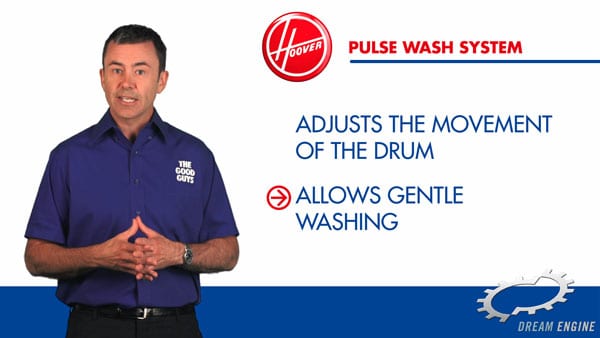
That’s not to say that simply by having training videos you’ll eliminate the need for human trainers. But the combination of live trainers and video can be very effective.
A cool thing about training videos is that people can return to them whenever they need to refresh their knowledge. So, if someone is about to undertake a process that they haven’t done for a while then they can watch a video as a refresher.
So, those are some of the benefits of a good training video. But once you’ve decided to produce one, how do you get the ball rolling? Here are my five steps to making a great training video.
Five Steps to Making a Great Training Video
Step 1: Get started!
Start by documenting your best practice processes. This is a really valuable exercise because simply by doing this, you’ll actually refine and enhance your processes. You will probably find that some steps are superfluous and can be eliminated. Or you might find that there are gaps that need to be filled.
However, there are two ways to create or update training videos: by asking a manager to create a step-by-step, idealized list of how to do something, or to talk to your staff and find out exactly how they do it.
Step 2: Talk to Your Staff
It’s important to consult with your staff because they can give you feedback on how they do things on the front line. There’s no point in creating a nice glossy training video filled with unrealistic processes that staff don’t actually follow!
Their feedback may not necessarily be some of those idealised dot-points – but often it can be quicker, simpler, or more up-to-date (“actually, we haven’t used the square-cutter since we replaced it last year…”)
After all – those employees are the ones carrying out the tasks daily!

Step 3: Check for Accuracy
You’re trying to teach employees the best possible systems and habits, so that when they start working, they’ll do so smarter, quicker, and with a full understanding of what they’re doing from the get-go.
They can’t achieve this if the training video they watch is missing a step; if it’s not clear enough; or if some of the reported facts are wrong.
For instance, consider an airplane pilot. They always work with checklists even if it’s something they do all the time. Working through the checklist ensures that nothing is forgotten – unless, of course, the writers have missed a step!
When we produce training videos, we work closely with our clients to ensure that every step is checked-off. But it’s not simply the information that’s important: it’s the way it’s delivered!
Step 4: Write it how they’ll understand it
It doesn’t matter how complex the information – explaining it in a way that your audience will understand is paramount. This means avoiding jargon, resisting the urge to use complex words, and looking at every line to make sure it’s delivering your information as succinctly as it can.
For example, as I discovered whilst working in a café twenty years ago, there are two ways to toast a vegetable panini:
What are you saying: “Set the grill to the optimum heating level. Slide open the glass doors around our insulated Kept-Kool product display cabinet. Apply food-handling gloves and hair-net. Extract the customer’s desired item and restore doors to closed. Place Panini, open, on the grill. Extract vegetables from the Panini to be cooked separately. These vegetables should be cooked until lightly roasted brown, for one-minute thirty or a suitable time-frame. Upon cooking completion of the vegetables, return them inside the Panini. Then, place the Panini on a plate and deliver it to the customer at their pre-arranged table number.”
How you should say it: “Turn on the grill, and ensure you’re wearing your hair-net and gloves. Grab the Panini, and set it open on the grill. Take out the veggies and cook these separately for ninety seconds, or until lightly roasted – and then put them back inside the bun, and serve with a smile!”
So, you’ve spoken to your staff, and you know what to say and how to say it. The final step is to create something that looks great.
Step 5: Captivate Your Staff
Typically, training videos aren’t “dressed up” when they’re produced – and the end results are bland, dry videos that don’t so much teach good habits, but instead induce fits of yawning and clock-watching.
I’m not saying that training videos need crash-zooms, trance music and digital explosions – but they do need to capture the attention of your staff!
At Dream Engine, we’ve been producing training videos for over fifteen years, so we know what works and what doesn’t. In the next episode, we’ll show you some examples of training videos, and give you some great ideas to use when it’s time to get the ball rolling on yours.
If you have any questions, let me know. I’m happy to answer them. Put your comment in the box below, or just contact me directly. I’ll see you in the next video.

Ryan Spanger is one of Melbourne’s most respected and sought-after video production professionals. Ryan founded Dream Engine in 2002, and specialises in helping medium to large corporates, government departments, and the non-profit sector to connect with their audience more effectively by using video.
