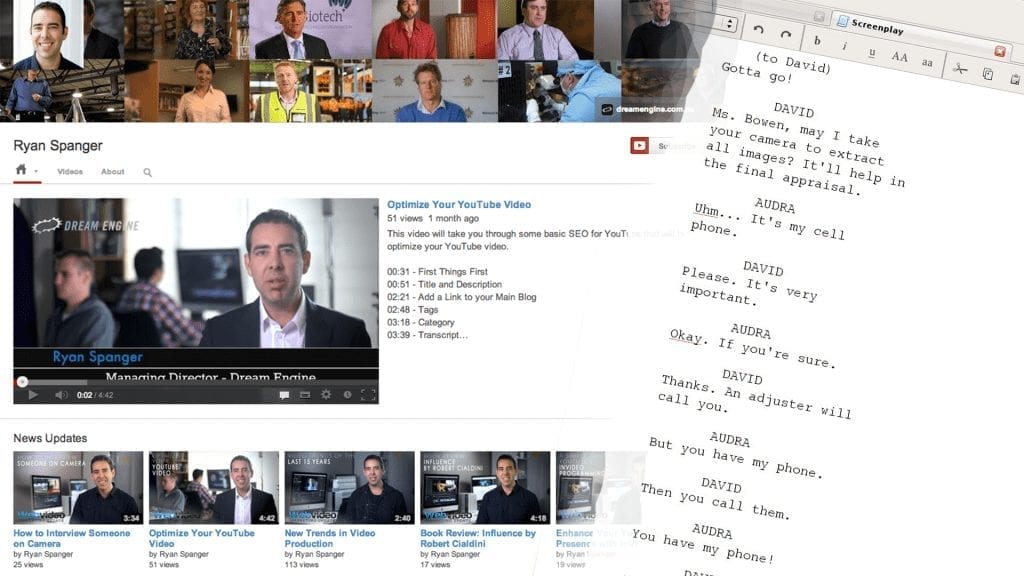On today’s episode of the Web Video Marketing Show, Ryan Spanger speaks to Nathan Grant, Dream Engine’s web video script-writing expert, to identify some simple steps that can have an immediate and beneficial effect on how people write scripts for web video.
Ryan and Nathan discuss:
- Using simpler language and shorter sentences.
- Engage the viewer! Get their attention from the start!
- Get to know the audience you’re writing for.
- Keep it authentic – be yourself!
- How important it is to ask why you write the way that you do, as opposed how should you be writing for web video.
The Dream Engine team also explains their six simple steps to writing great web videos:
- Summarise in one or two sentances exactly what your video is about.
- Articulate the challenges that your video is solving for the audience.
- Establish who you are – and why your audience should listen to you!
- The “Meat and Potatoes”: exactly what the audience needs to know.
- Outcome expectations: By taking these actions, what results should your audience expect?
- End on a Call to Action: what should your audience’s next steps be?
Episode Notes
– Download our Scriptwriting Guide to improve your web video scripts.
Episode Transcription
Ryan: Hi this is Ryan Spanger. About 12 years ago, I started a video production company in Melbourne, Australia called Dream Engine. Making videos is a huge passion for me, and in this podcast, I’ll be sharing with you a lot of the ideas and techniques that I use in my video production business. I hope you enjoy the show, and it gives you clear actionable ideas that you can implement in your business right now to improve your web video marketing and build a stronger connection with your audience.
This is the web video marketing show, episode 18. I’m your host Ryan and I’m joined by my co-host Nicko.
Nicko: I understand you’ve had a really exciting week previously.
Ryan: I’ve been in Sydney last week speaking at a marketing conference and I was invited to speak about web videos and how to improve the quality of your web videos. It was a great chance to get up on stage in front of a 150 people and the thing that really struck me is just how interested everyone is in video. Video was one of these things 10-15 years ago when I got into this, it was a lot more exclusive. There was much larger barrier to entry. Now because the cost of equipment has come down and there’s so much information out there on how to do it, it’s just something that everyone’s interested in.
Nicko: Ryan, could you give me a quick example what you covered in the talk and whether or not we’ll be able to listen to this or give thisout to our listeners at anytime in the future?
Ryan: People just really wanted to know what can I do to improve the quality of my web videos. I focused a lot on the technical side of things, of lighting, framing, picture and most importantly sound and that was actually one of the things I really emphasized during the talk is get your sound right first because when people first get into video, they’ll tend to just focus on picture and be obsessed with cameras and lenses and that sort of thing.
That was probably the biggest focus of the talk was concentrate on your sound and get that right, and there’s a few basic things that you can do that are going to have a huge impact on that. Actually if people want to check out a summary of what I talked about it’s in our latest news update video which is coming out next week. Tell people how they can access that if they’re not getting the news updates.
Nicko: Each week on the DreamEngine.com.au web site we offer our subscribers and web site viewers new news updates from various aspects of web video and corporate video producing and production. Check back to DreamEngine.com.au/resources and you’ll be able to find all that information for you next Tuesday.
Ryan: There’s a little yellow pop-up box which will appear down the right hand side and if you put your name and your E-mail address in there, you’ll get our updates weekly. What we’re going to be doing today Nicko is sending you stage left and bringing Nathan in. Nathan Grant is one of video editors and content producers, and I was keen to get Nathan on the show to talk about scripting the web videos because one of the things that I’ve noticed with a lot of the people that we work with is they are excellent writers. However they don’t always understand the more technical style writing for web video which is different to on-page writing.
Nathan is going to talk us through the content that he produces for Dream Engine and the writing style that we use for web videos to help engage better with an audience and connect to them better.
Nicko: Okay so Nathan Grant on writing web videos.
Ryan: I’m here with Nathan Grant and Nathan is an editor and content producer at Dream Engine. Welcome Nathan.
Nathan: Thanks for having me.
Ryan: Good to have here and I’m going to be really interested to talk to you about the content that you’ve been producing here at Dream Engine because over the last year or so, you’ve been producing a lot of scripts for web videos and we’ve been working together on our weekly news updates and there’s a lot of stuff that you’ve picked up on that you can share with listeners about scripting.
Nathan: When I started here at Dream Engine, I didn’t have much experience in the corporate industry. I think one of the biggest things coming from an academic background, I did some university years before joining Dream Engine, was getting from the academic style of writing to a more corporate style of writing but less corporate as in copy but corporate as in just getting to know the audience that I’m writing for because it’s not going to be lectures and assignments anymore. It’s going to be actual people looking for a product.
Ryan: You’re a good writer. You’ve done a lot of writing. Your writing style had to change quite a bit. What were the immediate things that you picked up on that you needed to change?
Nathan: I guess it was going from the more academic side, it was getting to more … the shorter sentences and simpler language because academia … it goes on about trying look as smart and sound as smart as possible. People get bored of that really, really easy. The shorter sentences and the simpler language, people are more engaged with that kind of format.
Ryan: I think with something like web video, often viewers have the potential to be distracted quite easily and also it’s often an approach to communication that’s quite unvarnished where people just want facts. They want information. They want to gather that as soon as possible so they can move on. Often a lot of the introductory stuff and fancy words and phrases can be stripped back and the more that you do that, the more clear the communication becomes.
Nathan: Yeah absolutely because it’s online. People can get information so quickly and they will get information so quickly from other sources if you don’t get them to them at a good pace.
Ryan: On the topic of shorter sentences and simpler language, one of the tools that I’ve picked up and which I wasn’t aware of which is being really helpful for me is that there’s actually a reading level score in Microsoft Word and you’ll find that if you go into the Tools section under Spelling and Grammar, and it will actually tell you the reading level that you’re writing is pitched at and ideally it should be pitched at a school year reading level of about eight or nine. This might sound surprising. You think that if it was pitched at a university level or something like that, that would be ideal but the most successful writing is where the writing is more lean and simple and clear. It’s also going to be more understandable by a much wider audience.
Nathan: Yeah definitely. I’d just like to point out that Ryan just found out today that my writing level is at a level nine. Doing pretty well if I do say so myself.
Ryan: Most definitely. Check out the Tools section in Microsoft Word and that might just be a useful guide and there’s some other guides in there that will tell you … give you a little bit more of an insight into your writing style, about length of sentences and some passive versus active language and other stuff that can give you some helpful feedback. What are some of the other refinements that you made to your writing style?
Nathan: Getting to know the audience that I’m writing for the little things that I had to start putting into the copy and the writing that I do, things like letting the audience know what is at stake for their videos and what they could lose from having a bad video or not doing it properly. Then letting them know how we can help to avoid those issues and how we can help solve those solutions.
Ryan: Yeah, that’s a really important point. I think often when people first start writing web video scripts, there’s almost like an assumption that this is going to be interesting. It’s really important to set that up very early why what you’re about to say is going to be useful and how it’s going to help solve the problem because there’s so much other competing media on the Internet people can jump to. You need to let people know straight away why this is going to be a value or it’s going to be very easy to lose the audience.
Nathan: Yeah exactly.
Ryan: Okay cool. What are some of the other ways that you’ve changed your writing style to connect better with an audience and hold their attention?
Nathan: Keeping it authentic, I think, is one of the biggest ones. Not filling it with … trying to make yourself sound better things like that. Keep it personal. Keep it on the level that you’d normally talk and that you’d normally discuss with or talk to a client. Not trying to lecture them or anything like that but actually just talking to the audience as a person.
Ryan: Be yourself. Yeah it’s tempting to slip into a formal sort of style or may be try to show off your expertise too much but people want to connect with people … it almost replaces a conversation, like when people watch these sort of face-to-camera videos, they want to feel like it’s a connection. It’s similar with a podcast like this one where you want to generate a level of intimacy so it feels like the audience is actually sitting there with you and going along on the journey.
Nathan: Yeah exactly. You know if you’ve ever attended a conference or attended a talk, or anything like that, people have a tendency of just reading a very polished and academic kind of form and you get really bored of that really, really quickly. If people engage the audience and talk to the audience as actual people, you’re always way more engaged with that. I think that translates really well to web video and podcasts when you just imagine that you’re talking directly to a person.
Ryan: What we do with our web video scripts is once we’ve written them, we’ll always read them out and as soon as you do that, you start to realize, “Ah I could drop this word or phrase or there’s something simpler that I could put in there or may be something that’s going to sound a little bit more like the way that I normally talk.” It also helps me when I actually read it out to someone else there. I might read it out now just to myself but once there’s someone else to read it to then it becomes more clear how I can change this just to make it feel more conversational and natural.
Nathan: Yeah, having a practice beforehand and actually just reading it out loud to another person, you instantly can hear those little things where you can say to yourself, I actually wouldn’t say it like that or that doesn’t sound quite right when I say it. It can look good on paper but as soon as you start saying it, there is a little bell that goes off is where it just doesn’t sound quite right.
Ryan: Yeah. I want to just talk about this stuff because a lot of people are in this similar situation where you came from more than academic background, you’ve had a more formal writing style, your writing which is great tended to be longer sentences and more fancy language and that sort of stuff which is more appropriate for a different context. Did you feel any resistance at first? Did you feel that you were dumbing down what you were writing?
Nathan: It did a little bit when I first started, when I didn’t quite get it. I think that’s what I felt like because it was drummed into you for so long that you need to write large sentences and long sentences and make it as packed with information as possible, doing the almost exact opposite, not quite … it felt like the exact opposite and it feels like dumbing down.
But once you understand it a bit more, once you do it a bit more and you realize why you’re doing it and what an audience will actually engage with, it’s not actually dumbing down so much as being able to engage a certain audience more. Like on the Internet, when people can get information from wherever really quickly, you’re just getting very quickly and as simply as possible so they understand it in the shortest amount of time and they’re still engaged with it.
Ryan: It’s got to be suitable for the medium. If you want to write more complex and detail that has a lot of points, then may be something like a document or a pdf is going to be more appropriate whereas video is great for communicating one point or one main point or to have a much simpler focus or something much shorter so it’s important to create content that’s appropriate for the medium.
Nathan: Yeah absolutely, I think that’s why we produce so many videos, once a week at least is because each video is going to be one topic and because we have so many topics to talk about, we just can’t cram them into one video. We’d like to engage the audience per video. That’s why we like to produce at least a video once a week.
Ryan: One of the other things that I learnt about this more, I guess, technical style of writing is when I first started, I would just start writing at the start with the first sentence and I’d work my way through in a linear way until I got to the end and what we do now is follow quite a different approach where we pretty much start in the middle.
We identify what is the actual meat of the video. What are may be the three, four, five most important points. We just identify those and then we break those down and provide more detail. It’s only once we’ve done that that we’ss go and write the intro and conclusion, which is pretty different to the way that most people write.
Nathan: Yeah it is. It is. It’s because I think the main reason for that is because we like to give the audience exactly what they’re going to know right at the start. You’re not going to waste five seconds, 10 seconds even on trying to figure out what is this video about. What am I actually going to learn? You’d like to tell them right from the start exactly what’s going to be in the video and then after that, you can get into it because they already know where it’s going.
Ryan: It’s also as a writer a lot easier to produce content when you follow that structure so it basically works like start in the middle, identify what the key points are that you want to communicate and communicate three, four, five points. Then for each of those points, flesh that out into a few sentences so you give people an explanation and then once you’ve done that it then actually makes a lot more sense to go back to the start and it’s a lot easier to write an introduction because the introduction is telling people what they’re about to hear and you’ve already produced that.
Nathan: Yeah exactly.
Ryan: The structure is sort of tell people about what they’re going to hear, then tell them the stuff, and then in the conclusion essentially tell them what they’ve just heard and this just reinforces and imbeds that learning.
Nathan: Yeah exactly. Absolutely.
Ryan: We went through a pretty interesting exercise a few months ago where we analyzed the contents that we’ve created and pretty much made a formula for writing. It doesn’t have to follow this exact formula step by step each time but it was pretty useful to realize that there is an almost ideal structure that people can follow. It will be great to take the audience through that structure and it’s something that they can test out in their own web videos. Nathan it’s a six-step process that we’ve created. Take us through step one.
Nathan: Right at the top, you ‘d like to summarize in one or two sentences exactly what the video is going to be about and you’d like to tell the audience exactly what they’re going to learn and how they’ll benefit from watching your video which will ensure they keep watching.
Ryan: Yes I think the important thing there is in one or two sentences. Get straight to the point about what the video is about because the longer that you hold the audience there without making that clear the more chance they have of leaving. Once you’ve told them that this is useful stuff for them, immediately reinforce the benefit that people are going to get because again, that’s going to hold their attention a lot better.
It may sound quite interesting but if you can identify how they can actually use this to solve the challenge or problem or improve their situation, you’re far more likely to hold your audience.
Nathan: Yeah, I forgot to just bring up that … I read the other day that with loading times even for videos, if the longer a video takes to even load on the Internet, the more people will start clicking away. I think it’s something like after three seconds, every second after that 15% of your audience will start clicking away. Now I’ll mention that if your video starts on time, that that same principle can be applied for if they’re engaged or entertained. You need to get their attention and get their engagement there right from the start. Otherwise they’ll just start clicking away.
Ryan: Yes. Exactly the same principle. That’s step one. Step two in the writing process is articulate what the main challenges that viewers are experiencing and what is the number one pain point that you’re helping to solve by making this video. What’s the point of articulating their main challenge?
Nathan: It’s to let them know that you understand where they’re coming from. You understand them, you know their challenges, you know what they’re facing. That will allow you to relate to your audience, your audience to relate to you, it’s like, “Okay this guy knows what he’s talking about. He knows where I’m at. He will probably be able to help me,” from that.
Ryan: It’s almost like a diagnose and prescribe model as a doctor where it’s not quite as clinical but there needs to be a reason why people are coming and seeking out information and there needs to be then the prescription by using this information, this is the challenge that you’re going to solve. It’s really simple and it’s focused. The third step in the process is why should the audience listen to you? Who are you and why you qualify to give advice?
You’ve articulated their main challenge, but it’s important then to back up your credibility and your authority on this topic because a lot of the time, this may be the first time that the audience is hearing from you and so they need to know that you’re actually qualified to be giving advice or information on this topic.
Nathan: Yeah absolutely. What I like to do in some of my scripts is take them through just really briefly who we are and what we do. There’s one really great technique that I like here because Ryan you’ve been in this industry for over ten years, every now and then I’ll let them know that so they that they’re in good hands. That they know that you’re someone experienced and that the processes we go through aren’t just born out of nothing. That there’s experience behind that and they’ve been developed over years.
Ryan: Another way of doing this is taking people briefly through a case study where you can describe how you solved similar challenges and that just helps to reinforce to audiences that this is a topic that you’re familiar with and it’s a problem that you’ve helped solve before. Step four, we call the meat and potatoes and here’s where you give the actual steps or the recipe of what people need to do.
Nathan: Yeah I like to go through and break it down into probably about four or five steps. It sounds better. It looks better. It’s more structured and people can … you give it little bite sized information at each of those steps. You can break it down really well for the audience. They can understand each point as they come so you’re not just going all over it and mucking about. You just get to each point individually and don’t go on for too long with those four or five steps.
Ryan: Yeah, less is more. If people are seeking out your video to solve a challenge, part of their challenge is that there’s too much information out there and your job is not just to gather all the information like an encyclopedia but it’s actually to curate the information and distill it down to the most important things that people can do.
The best thing that you can do in your scripts is actually analyze this huge amount of information that we have available and work out what are the three, four, or five things that I can share that are going to have the biggest impact on people’s challenge. Step five focusses on results. By taking this action, what sort of results should your audience expect.
Nathan: Yeah because we work with our clients in the corporate base that’s why they’re on the Internet in the first place looking for answers and we want to be able to provide them exactly what they can expect from our services. That’s the reason that they have a problem and you need to be able to convey how you can help them. What exactly will be the benefits of your service.
Ryan: And if you look at the structure of this system that we’ve taken you through so far, it’s like a linear journey from where people are at the start so that is actually with their challenge. It then provides information on how to solve that challenge and it then moves to the next step of once the challenge is solved, what results they can actually expect.
And this is also quite powerful for a sales video where you give the audience the opportunity to project into the future what their life would be like once they’ve implemented what you just talked about and what impact it’s going to have on their life. That’s really powerful. We then finish the video at step six with a call to action. What action do you want your audience to take after they finish watching the video. Why is it important to put in a call to action?
Nathan: It’s important to put in a call to action because it’s good just to tell your audience what they should do next. What the next step should be because a lot of the time they don’t know it. A lot of the time they’re at the beginning of their video production journey they know exactly what they’re doing, maybe they’re putting it off. You’d just like to tell them exactly what the next step could be. Give us a call or give us an E-mail. Contact us in some way and they’ll be more likely to do it.
Ryan: Yes. Download this pdf or whatever the actual action might be, if people have gone on this journey with you, then it’s important to just give practical steps about what to happen next and this is an area where often people’s videos can fall down where the audience has gone on that journey with them and they haven’t said clearly these are the next steps that we suggest that you take as an expert that are going to help you the most.
Nathan: I think that you just spent all this time building your authority, your rapport with the audience, to not then give them the next step is a bit of a waste.
Ryan: Definitely. This is our system that we use in a lot of our web videos and we’ll sometimes vary it of course depending on the requirements of the video. At the bottom of this video there’s a link where you can actually download this system and you can use it as a worksheet and work through it step by step. Let’s summarize what we talked about.
Nathan: We’ve talked about how to start writing web videos. What mind frame you might be in going into at the start and then how you can change that. What are some of the things you can do to change your ideas of what writing is and then adapt that to a more web style, a more Internet style.
Ryan: Yes, what’s your background as a writer? What have your influences been? Has it been more of a university academic sort of influence? Are you coming from more of a creative sort of background? And just to be aware of what those influences are and why you write the way you do and then starting to think about how you can change that style to make it work better for this way of medium.
We then identify that there’s some simple steps that you can take straight away that have quite a big effect on your writing and how engaging it’s going to be and those are things like using shorter sentences, using simpler language, being more natural and authentic in the way that you speak rather than a more forced kind of formal style.
Nathan: Yeah, then you’ve got to let the audience know what’s at stake, how you can help and then practicing that with your experience, why you are qualified to give out this kind of information.
Ryan: Nathan thanks a lot for coming on the show today. It’s been awesome to talk to you about this stuff, and it’s been really cool watching your journey as a writer from this more academic style to web video style and you can check out a lot of the content that Nathan has produced on DreamEngine.com.au/Resources and as well as the news videos which we produce together. Nathan I guess if there was just one piece of parting advice you would give to people that they can do straight away to improve their web video scripts, what would the number one thing be?
Nathan: Keep it simple. The simpler the better.
Ryan: Keep it simple. Yes that’s the best advice I think you could give. Also Nathan thanks a lot for coming on the show.
Nathan: Thanks very much for having me.
Ryan: Those were some awesome information and tips there from Nathan. What do think?
Nicko: As usual I think Nathan is pretty is spot on. The reason I like Nathan’s tips so much is that they’re really simple. They’re easy things that you can follow through on to improve the quality of your web video scripts. Ryan as you mentioned in the interview we have our own little How To Write A Script series of hints and tips that are up on our web site. If you go to the URL DreamEngine.com.au/News/Web-video-script or if you’re not keen on writing out that entire URL out by yourself manually, we’ve got it in our show notes.
Ryan: That’s basically our structure and you’re welcome to use it and refine it, test it out and let us know how you go with it. Let us know if there’s other changes that you think you would make. I would love to hear your feedback, would love to hear if you do use that structure, how it’s worked out for you. That’s it, end of episode 18. If you’re enjoying the show and you’re getting value, I would love it if you headed over to iTunes and rated the show and gave it a review because obviously the more feedback and ratings and reviews that we get, the more exposure, the show would get. I would personally love to get that endorsement or feedback from you.
Nicko: Thank you to this week’s special guest Mr. Nathan Grant and we’ll see you in a fortnight for more handy web video tips on the Web Video Marketing Show.
Ryan: See you later.

Ryan Spanger is the founder and managing director of Dream Engine, a Melbourne-based video production company established in 2002. With more than two decades of experience, Ryan has helped leading Australian businesses, government departments, and non-profits communicate their message with clarity and impact through video. He’s known for his strategic approach, reliable process, and commitment to producing videos that deliver measurable results.