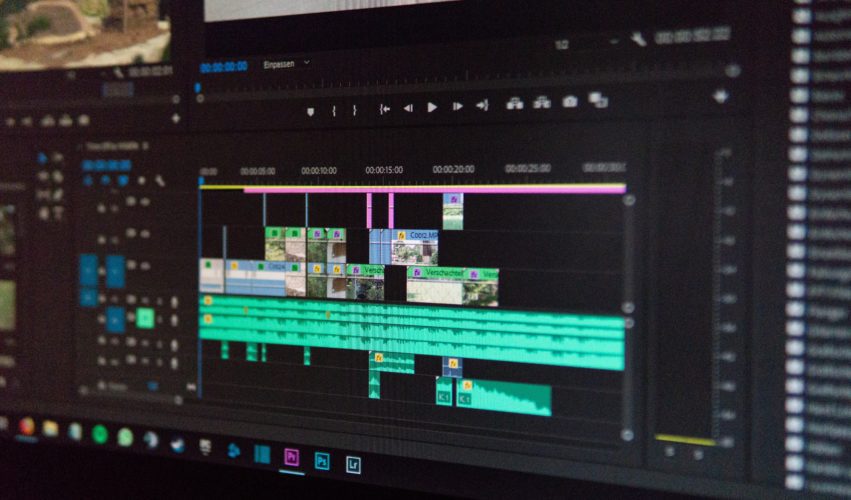Video Editing: Rhythm, Pacing, Tension and Release
Many people are editing their own videos now. A common mistake is stitching short clips together, adding a music track, and publishing. To take your video editing work up a level, think about the journey you want to take your audience on and how rhythm and pacing guide that journey.
What pacing actually means
Pacing is the length of each shot. By varying shot length you change the overall rhythm of the piece. Decide how you want your audience to feel, then shape the duration of shots to support that feeling.
Build rhythm with intention
- Shorten shots to increase pace and energy.
- Hold longer on key moments to create space and reflection.
- Layer music and sound effects to reinforce the mood you are creating.
Every choice has an impact. Treat each cut as a decision that moves the audience somewhere specific.
Borrow ideas from music
Listen to electronic dance music and notice the journey: a simple beat builds, layers appear, energy rises to a crescendo, then breaks down and rebuilds. That same shape can guide a timeline.
For a different lens, put on headphones and listen to Beethoven’s Piano Sonata No. 8 from start to finish. Notice the emotional range: moments of beauty, sadness, optimism. The piece moves through light and shade. Your edit can do the same.
Tension and release
Build tension by accelerating cuts, tightening framing, and increasing sonic intensity. Then release it with a longer shot, softer sound, or a cut to negative space. If a video stays at one energetic pitch, attention fades. Used well, tension and release keeps people engaged.
Structure and surprise
Work within a familiar structure, then add a twist. Blues music follows a twelve-bar pattern that listeners know. The pleasure comes when the musician delivers what is expected and then introduces something unexpected. In editing, give people a framework they recognise, then add a moment that surprises.
Look beyond video for patterns
Meals, architecture, speeches: skilled creators use rhythm in all of these. They draw on patterns found in nature, then amplify or distill them. Notice those patterns and bring the useful ones into your own work.
Bring it together
You do not need to make a work of art for every piece. Even a quick social video benefits from a thought-through journey. Expand your toolkit and your audience will feel the difference.
Your viewers are ready to be taken somewhere. Where will you take them?
Video Editing Pacing – Frequently Asked Questions
What does pacing mean in video editing?
Pacing refers to the length of each shot and the speed at which the edit unfolds. Shorter shots increase energy. Longer shots create space and reflection. Pacing shapes how the viewer feels while watching.
How do I choose the right pacing for a video?
Start by identifying the emotional journey. Do you want it to feel calm, exciting, tense or reflective? Adjust shot length, movement and music to support that intended feeling.
Should the music determine the rhythm of my edit?
Music can be a helpful guide, but it should not control every cut. Let music inform the flow, then shape pacing based on story and emotional tone.
How can I tell if my edit is too fast or too slow?
Watch your edit without sound. If your attention drifts, the pacing may be too slow. If the sequence feels rushed or disorienting, slow it down. Small adjustments go a long way.

Ryan Spanger is the founder and managing director of Dream Engine, a Melbourne-based video production company established in 2002. With more than two decades of experience, Ryan has helped leading Australian businesses, government departments, and non-profits communicate their message with clarity and impact through video. He’s known for his strategic approach, reliable process, and commitment to producing videos that deliver measurable results.