Corporate Video Production Melbourne | Dream Engine | Australia
The corporate video production company for communication and marketing departments in Melbourne.
TVC Submission & Approval
You’re on TV…
So your video is finished and ready for distribution, here is everything you need to know to get your ad on TV.
CAD
What is CAD?
- FreeTV Commercials Advice
- CAD reviews and classifies television commercials (TVCs) before being broadcast on TV
- Once classified, the ad will receive a unique CAD Classification Number
Why do you need approval?
- The purpose of the CAD is to ensure every TV advertisement abides by the broadcasting rules and regulations set in Australia.
- Australian Consumer Law states that advertising must be truthful and not misleading.

Pre-Production checks
It is a great idea to get CAD involved from the very beginning of creating your TVC. Once you have finalised your script and/or storyboards, submit these documents to CAD to get feedback on your proposed production. CAD will then be able to guide your project and ensure it will meet all the broadcasting rules and regulations. This will help you avoid re-shoots and re-edits, saving you time and money.

CAD Classification
So, your TVC is finished and you are wanting to start the process of getting your ad on TV. First, you will need a CAD classification. CAD will review your final product and ensure it meets all of the broadcasting requirements.
Submission process
- Submit your TVC online (MPEG) with the ID board, script, and any supporting documents to prove that all claims made in the TVC are factually correct
- CAD takes at least 2 working days to classify your TVC and provide a CAD Classification Number
- Your CAD Number is valid for 2 years from date of issue
But what if after I complete my submission, I need to make a change to my TVC? No problem. In this case, complete the required changes to your TVC and then update your script, storyboard, and all other documents to include the changes. It is essential that your TVC and documents match.
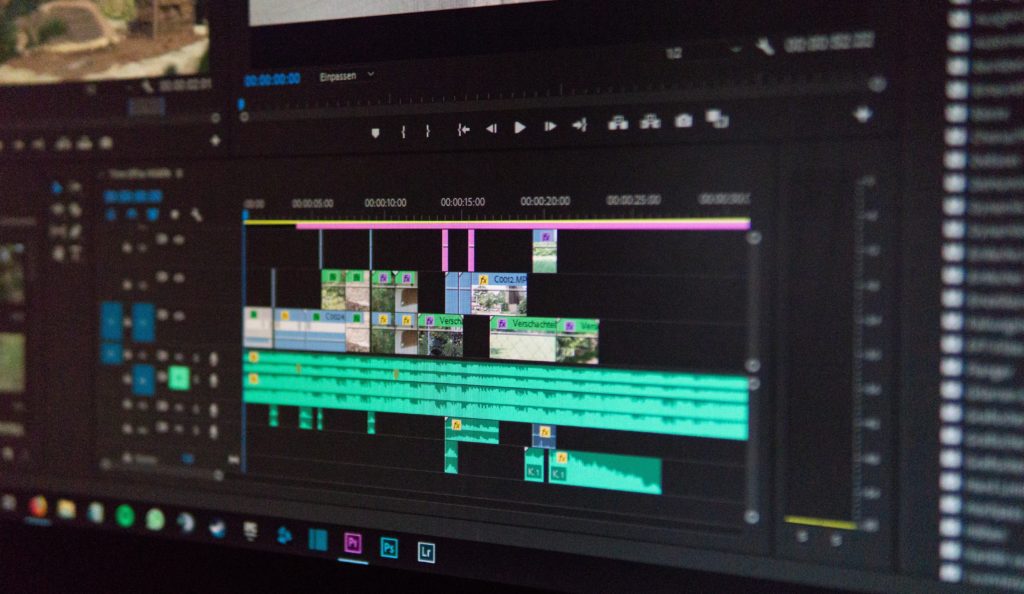
Getting your ad on TV
- The TVC must have a Key Number (this acts as an identification number for your TVC)
- Key Number must be shown on the Clapper Board during pre-roll
- The file of your TVC should be the Key Number
- There must be 8 seconds of clapper and countdown combined with 1 second and 24 frames of black
- Your TVC duration must be exact (e.g. a 30 second ad must be 30 seconds or 00:00:30:00)
- There must be 12 frames of audio silence at the beginning and end of your TVC

File Formatting for Broadcasting
Video:
- QuickTime MOV (H.264)
- QuickTime MOV (ProRes LT)
- QuickTime MOV (ProRes 422)
- Mpeg2
Audio:
- Codec must be PCM (uncompressed)
- Channels must be stereo
- Bitrate must be 16 bit
- Little endian and the sample rate must be 48kHz
*Note that different organizations may require different formating

Submission Station
There are numerous submission stations that specialize in the distribution of video ads for broadcasting and digital advertising. When submitting your ad you need to make sure you export the correct format for network distribution.
- Ensure there are 12 frames of silence at the beginning of the video and at the end.
- There must be no black frames at the beginning and end of the video.
- Check the duration is exactly 15/30 seconds and not one frame short or less.
- Then, when you need to export a file, select the format as MXF OP1a, and then for the preset, scroll up or down in the list of presets and select the preset that you need
-
Make sure the video codec is XDCAMHD 50 PAL 4.2.2.
-
- Now select the networks you want to air the TVC on and choose the delivery format (as in standard, express, urgent etc…)
- Click “commit” and await an email confirming

Next Steps
It’s essential to get every detail of the TVC submission process right. This makes sure that your ad is seen by the right people at the right time. Contact us now to start planning your next video. And click here to return to the Video Production Process main menu.