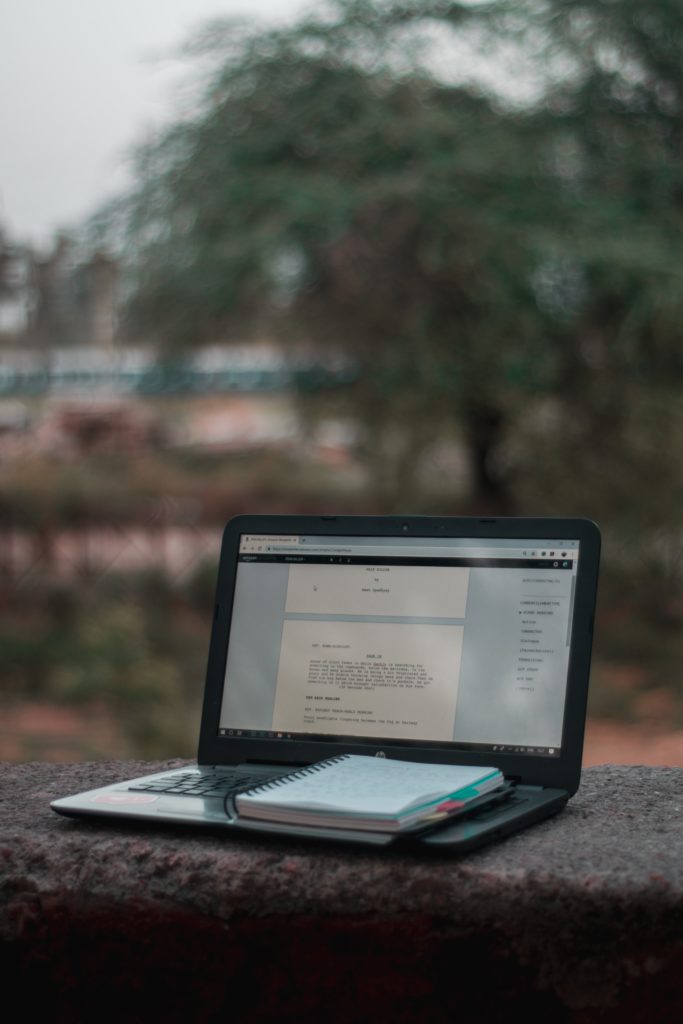Corporate Video Production Melbourne | Dream Engine | Australia
The corporate video production company for communication and marketing departments in Melbourne.
Glossary for video production
Everything you need to know…
Like all other industries, the world of filmmaking has its own terminology and phrases. Keep reading to learn how to speak the language.
What is Filmmaking Language
Let’s say you run your own business and are wanting to promote a new service on offer. One great way to achieve this is with video content which can be displayed on your website, and posted on social media. But what if you haven’t ever worked with a video production company before? A good company will clearly explain the entire process to you, from start to finish. But even the best of us could accidentally use terminology that those without the same skill set just won’t know. So, let’s talk about the various keywords and phrases you might hear when working with a film crew.

Who’s who?
Most of us, even if we aren’t a movie buff, will know some of the key players in making a film. The director, camera operator, and actors are some of the most well-known film jobs, but there are a lot of other people involved too. The size of your crew will ultimately be determined by the type of video you want to create, and your budget.
See the list below of the main film roles:
- Director: An individual who’s responsible for overseeing all creative aspects of the film. On smaller projects, they may also act as the producer.
- Producer: A person who coordinates and supervises the project from beginning to end. Their jobs involve tasks such as managing the production budget and hiring key crew members.
- Camera Operator: A person or persons who are responsible for controlling the camera and capturing all the footage as instructed by the director. On smaller projects, they may also act as the gaffer and sound recordist.
- Gaffer: Person responsible for the electrical side of the production, and for the lighting of each scene.
- Sound Recordist: An individual who is responsible for all the audio elements of a video.
- Talent/Actors: Person(s) who will appear on camera.
- Hair & Makeup Artist: Person in charge of preparing on-camera personal by doing their hair and makeup. Also responsible for touching up makeup during the shoot.
- Production Assistant: A person whose job is to aid the cast and crew in any way during all stages of production. This role involves a variety of tasks such as preparing sets, office admin, aiding talent and copying scripts.
- Editor: Person(s) whose job is to take all the raw video footage from the shoot (this may include archive footage) and assemble it into the video.
Pre-Production Terminology
So, you have found a production company you’d like to work with, and have a general idea of what the video will be about so they tell you it’s time to start pre-production. Great! But what exactly does that mean? Pre-production is the first stage of filmmaking. It’s the time where you and your production company will develop the project brief, write a script, complete storyboards, go location scouting, hire any actors/talent, create a shot list, and finalize a production schedule.
Pre-production terms:
- Video Production Strategy: Your video production strategy is basically your plan of action. It will ultimately guide you; your budget, your timelines, your production processes, your success metrics, and more.
- Script: The written text of a film that inducts how the story will unfold.
- Storyboard: A series of still images/drawings to help you imagine what the film will look like.
- Shot List: A detailed list of shots that are to be filmed during production. This is often used in conjunction with the storyboards.
- Location Scouting: The process of researching, visiting, and deciding what environment best serves the film and therefore where filming will take place.
- Casting: The process of finding the right person to appear in the video.
- Audition: Also known as a screen test, involves having people perform a section of the script to see if they are appropriate for the on-camera role.
- Production Schedule: A document that informs the cast and crew when things will happen, who is needed at what time, and details regarding film locations.
Production Key Words
With pre-production complete, it’s time to execute the plan! This stage is called production. It’s a period of time for filming and/or gathering all the needed material for your video. More often than not this will involve shooting video footage. However, if your business already has some content, this could be worked into the video as well. Any digital files such as video footage, images, and graphics that already exist are known as archival material.
Production terminology:
- Aperture: The aperture is the opening of a lens that allows light to pass through and an image to be recorded by the camera. How large or small the aperture is will determine the amount of light let in, and the focus.
- Frame Rate: The number of frames recorded in one second.
- Depth of Field: The distance between the nearest and furthest elements in the frame in relation to the camera, and how sharp the focus is of those elements.
- Camera Angle: The angle of the camera in relation to the subject.
- Framing: The way a person or object is positioned within the frame of the camera.
- Gimbal: A device used to mount a camera on which allows the operator to create smooth camera movements.
- Available light: Naturally occurring light eg. through a window or skylight.
- Aerial filming: Filming from the sky using drones or helicopters.
Post-Production Lingo
This stage of video production is when your video comes to life. The editor will have all the required material to start assembling the video. Multiple cuts, also known as edits, of the video will be completed before producing the final video.
Post-Production Terminology:
- RAW Footage: Used to describe the video material captured during production before it has been edited.
- Aspect ratio: The dimensions of the footage (standard ratio 16:9)
- Resolution: Video resolution is the number of pixels contained in each frame. The more pixels, the higher the resolution.
- High Definition (HD): Content with 1080 horizontal lines of resolution. Standard for all modern screens.
- Adobe CC: A software package for creating multimedia content.
- Premiere: A software used for editing video projects.
- Sequence: A timeline in Adobe Premiere Pro.
- Assembly Edit: Term used to describe a very rough first cut of a video. This includes the RAW footage placed in the correct order according to the script but often without any colour correction, audio editing, or other adjustments.
- Rough Cut: An edit which is further along than the Assembly Edit but still requires more work before it can be finalized. The Rough Cut often includes music and some level or colour correction and audio editing.
- Fine Cut: An edit which has had all the required work complete and is ready for the client to approve as the final cut.
- Final Cut: Finished video approved by the client.
- Audio Mix: Editing all audio tracks in a video to make sure they are balanced so the music does not overpower voices or sound effects.
- Voiceover: A spoken narration and commentary to accompany the video.
- SFX: Sound effects.
- Subtitles: On-screen text of what a person in a video is saying.
Graphics & Animation
The creation of graphics and animations for a video usually will take place during post-production. The process is similar to that of regular video editing but does have some specific elements which are unique.
Terminology:
- Animation: A computer-generated video made of designs or drawings rather than the footage.
- After Effects: A program used for animation, graphics, and visual effects.
- Da Vinci: A colour correction and non-linear video editing software
- 2D: Two-dimensional. In animation, it refers to the images sitting flat on the screen.
- 3D: Three-dimensional. In animation, it refers to the images which are created to create an illusion of depth.
- Titles: On-screen text or moving images
- Title Safe: A guide border around the screen that ensures titles will not disappear or be cut off the screen.
- Lower Thirds: Lower thirds refer to any graphic or animation which appears in the lower third of the video frame. This is most commonly used for titles for on-camera personnel.
Next Steps
Now that you’re familiar with the language of filmmaking, you will be well equipped to work with any production company to create the videos you need for your business. Continue reading learn about developing a Video Production Strategy. Click here to return to the Video Production Process page, click here.